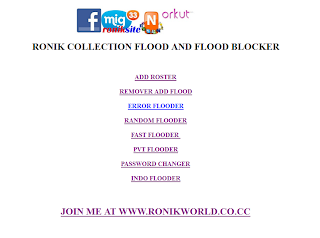divxplayer.sis
divxplayer_1.sis
divxplayer_2.sis
Antimosquito
divxplayer_3.sis
divxplayer_4.sis
divxplayer_5.sis
divxplayer_6.sis
divxplayer
fexplorer.sis
Rok T.V.
Rok T.V. Latest channel
DIVXPlayer
FExplorer
ROKTV
ROKTVChannelLATEST
Mcafee antivirus.v1.11
SkypemobileForGlobe
nbasmash.jar
ben10poweroftheomnitrix
kamasutra__weekend_240x320.jar
russian_mafia_176x208.jar
naruto_176x208.jar
prince_of_porn_176x208.jar
death_zone_176x208.jar
c_strike_mobile_176x208.jar
fatal_fury_176x208.jar
shmessengerHandlerUI143.jar
ghostcamera_byMaMmola.jar
roktvlatestchannelssmartnetwork.sis
Roktvlatest20channel20for20smart
TTPod_v0.9.2.jar
ghostcamera.jar
crashtwins.jar
tekken.jar
esetnode32.jar
kantivirus.jar
ttpod java new.jar
SMSBomber.jar
FExplorer.jar
FExplorer_1.jar
TTPOD v 1.0.0.jar
VisualBoyAdvance.exePCEmulator
VisualBoyAdvanceGBAemulator
VbagKeygen.exevbagactivationappforPC
Vbag.sis
meboy.jar
Meboy2.2.jar
Vbag keygen.exe
MMC Medic Marky.exe pang PC
Xplore.sis
GoBoy.sis
Goboykeygen.exe
Vbagkeygen.exe
OM PROV NI SLARK
Flash player.jar
SJBoy Emulator
DOWNLOAD.mp3
PokemonCrystalMeBoy.jar
BabePioloPascual.mp3
Farewell.mp3
Farewell_1.mp3
Makapiling ka.mp3
CLICK HERE
Flash Player 10.exe
MeBoyBuilder.jar
EmobiStudioNetworkAcc.jar
Squal_DIVXPlayer.sis
Mariel Scandal picture.jpg
Mirai.mp3
SayangsayangAljureAbrenica.mp3
Kanlungannoelcabangon.mp3
cooking mama.jar
plants vs. zombies.jar
Plants vs. Zombies.jar
zombie eat.jar
youtube player.jar
blueFTP.jar
comobi for 3g.sis
ip viewer para sa comobi.sis
Ttpod lyrics 2010collection.zip
Half Life.jar
Filipino snd Foreign Chemists
27 ttpod lyrics collection.zip
27 ttpod lyrics collection_1.zip
My own created ttpod lyrics.Zip
Nothing on you.mp3
OperaMini5beta2.jar
Operamini5beta2.zip
Shmessenger327.jar
Shmessenger327handler.jar
Pythonwithscriptsforuzzap.sis
PythonNiNOSYAJ.sis
Opera mini prov.prov
Paano by Jovit Baldivino
Nimbuzz172TouchHUI200b1.jar
Bolt211HandlerUI150.zip
Opmin51HandlerUI143byReepZ.zip
SF4.2v2.jar
SF4.2v2_1.jar
SF4.2v2_2.jar
OMspecialforceeditionhandler.jar
OM4.2test8smart.jar.zip
Operamini5.1betabynosyaj444.sis
Operamini5.1smartbynosyaj444.sis
jproxyv029.Editserver.sis
OperaMini5.1S60v2smart.sis
Magic IP NI NOSYAJ444.prov 10mb.Cache.Sis
Curse.sms.Sis
Menuspeed.Sis
3DWOWSCREEN.Sis
3G_BOOSTER.Sis
BLUERADAR.Sis
File_explorer.Sis
CodeMP4.Sis
Codecxvideo.Sis
Filelock.Jar
ipproxy.Zip
Memory_up.Jar
Codec.Mp3.Zip
Nicedial.Sis
Allmylife.Sis
Alipin.Sis
Karaoke player.Sis
I be there.Sis
Again.Sis
How do i live without u.Sis
214.Sis
Kanlugan.Sis
Baby one more time.Sis
A monent like this.Sis
Got 2 Believe In Magic Sis
OPERA MINI 6630.Sis
BOLTLW.Jar
OPERAMINI 4.2 GLOBE.Sis
QEEP CHAT.Jar
SNAPTU.128.Jar
MOBILE.CHAT.Jar
FACEBOOK.Jar
Art Of War 2Global Confederation.jar
Dance Revo.jar
Sonic Jump.jar
OM4.2multiSERVER.jar
Shmessenger.jar
Zelda.Jar
Zelda_1.Jar
Modern.Sis
Agency.sis
Arial_narrow.sis
Blackberryfonts s60v2.sis
Blizard.sis
F3tv3.Sis
Font remover.sis
Handwitten.sis
Shadow.sis
Walrus.Sis
APPLICATION
Blueradar.Sis
Globe bolt provs
Globe nimbuzz provs
Smart nimbuzz provs
Rocktv.Chanel.Sis
Latestrocktv chanel.Smart.Sis
Goboy.Sis
SmartSetting.Sis
Alarm.Amr
Caralarm.Arm
Smart hack tool.Sis
Disco sis
Smartsetting.1.14 sis
Vbag.craker.Sis
Filelock_1.Jar
Live tv 6chanel.Sis
Handyphoto.Sis
Autopilot.1.1.Sis
Handy.Zip
Jproxy.Sis
Image viewer.Sis
Powermp3.2.41.Sis
Smart80.239.242.113.prov
Provsmart.prov
FGET.Sis
jproxyv029Edit_server.sis
miso.v1.92.sis
pythonModulePack_1.30.sis
om4.2.jar
TTPOD LYRIC ZIP
TTPOD LYRIC EDITOR.Sis
TTPOD LYRIC MAKER.Sis
MULTI CLIPBOARD.Sis
AUTOPLAD SET.Sis
Vbagx_10_s60.craked.sis
Tommy Gun
ET
Troll
21_UC MOVIE.ZIP BOLT
bolt2.10with rms for os7.zip
bolt2.10_rms_os7.zip
shmessenger_3.2_handler.zip
nimbuzz170hui150_editable.zip
ebuddy150handlerui150.zip
wodhandleruin_mars.zip
ebuddy150handlerui150_1.zip
OM41.2UchihaMadara_Signed.zip
OM5b2Handlerfor6630_Signed.zip
ebuddy150handlerui150_2.zip
Mig33WarHandler_Globe.zip
nimbuzz170hui150_editable_1.zip
bolthandlerui201.zip
uzzap_fb_chat_s60v1v2.sis
uzzap_fb_chat_s60v1v2_1.sis
NetQin_antivirus_2.2.sis
SnapTu130HandlerUI150.zip
baby by justin bieber
walang iba by ezra band
Copy of TTPod_3.70_Beta.sis
Bolt210HandlerUI150Rev2
Shm3110b1HandlerUI150.zip
RoktvEditablebandwidth.sis
RoktvEditablebandwidth_1.sis
newupdatedchannel.sis
tibiame_s60v2_160_gold.sis
palringos60_30_1_3_0.sis
kaspersky_antivirus68660.sis
facewarp.sis
menuaccelerator.zip
image_resizer_PY.sis
shmessenger_3.2_handler_by_samdguru.zip
nimbuzz170handlerui150xcoabstaind.zip
itsmezakirebuddyhandlerui_iz_jar.zip
bjmig33handlerui.zip
easylock.v1.6.sis
Oplogo3D_v3.2.sis
JPROXY.SIS
uzzap_fb_chat_s60v1v2_2.sis
uzzap_fb_chat_s60v1v2_2_1.sis
uzzap_fb_chat_s60v1v2_2_2.sis
NeTQin_antivirus_2.2.sis
PythonScriptShell_1_4_4_2ndEdFP3.SIS
26ttpod370skinslatest.sis
Uzzap_2.1.0_series60v2_2.sis
walangibaEZRABAND
wonderfultonightEZRABAND
sobigIYAS
Bolt211HandlerUI150.zip
Opera.Browser.v8.65.S60.SymbianOS7.CrackedBiNPDA_2.sis
Jay_Sean_2012.mp3
2012JAYSEANftNICKIMINAJ
uzzap_2.1.0_series60v2.sis
BABYJUSTINBIEBERftLUDA
NEVERSAYNEVERJUSTINBIEBER
TTPodv3.71.sis
TTPodv3.71_1.sis
roktv.sis
screenshot_s60_2.50_message.sis
Opera.Browser.v8.65.sis
Roktv.sis
Roktv_1.sis
kaspersky_antivirus.sis
plantvszombie.jar
OM4.2handler_test7.jar
Nimbuzz172TouchHUI200b1.jar
godzhectorPalringo.sisx
mig33v430HUI200b1Rev1.jar
Gmaps232HandlerUIproxy.download
palringo_fors60v2.jar.zip
roktvChannel.sis
Color_Tnx_by_godzhector.sis
Color_Tnx_by_godzhector_1.sis
Menu.sis
YoutUbedownloadeRHandlerUI.zip
october2010provsmartby_ryanboy.prov
101910forOM_byryanboy
101910forSHMESSENGER_byryanboy
101910forOM_byryanboy_1
NOV.110boltucwebom.prov
NOV.110OM.BOLT.UCWEB
NOV.110bolt.prov
opmin5b2handleRUI21.zip
boltv2.31.zip
major major message
yes my master
pika pi pikachu
voltes V
evil laugh
doreamonkuang2
hoy gwapo
incoming message
maalaala mo kaya
nokiafailure
avacshandlerUI.zip
yourloveismydrugkesha
yourloveismydrugkesha_1
yourloveismydrugkesha_2
LOVEMEJUSTINBIEBER
LOVEMEJUSTINBIEBER_1
LOVEMEJUSTINBIEBER_2
operamini5.1.sis
operamini.5.1.sis
colorfonttxt_by_godzhector.sis
magicBluetoothhack.zip OMv1.26.jar
OMv2.06mod.jar
0peraV8.51EMEAS60.sis
Opera8.65smartGLobe.sis
UzzapDRAGONBALL.sis
Uzzap Ako mismo.sis
Uzzap STORM.sis
Uzzap New Themes.sis
UzzapwFBchat.sis
Uzzap xlawCoMManD.zip
Uzzap Theme editing TuT.zip
Uzzap VBSdizt AUtoflood.zip
Uzzap Multi ClipBoardflood.sis
Bolt handler.zip
Netfront V3.3.21s60.sis
Ucweb 7.0.0.sis
Ucweb 7.2final s60v2.sis
Ebuddy150betaHandlerUI.jar
Shmessenger.jar
Uzzap Bot5 by Soph.jar
Uzzap 1.2.0NEWs60v3.rar
UzzapBOT1.jar
ScreenSHOT.sis
AboutmyPHONE1.0.4.sis
MMCPasswordFinder.sis
FreeMemoryTools.sis
SmartSettingV1.14os8keygen.sis
Smart_settings.sis
Unlock Me.zip
Xplore1.45.sis
ZipmanFULL2.50
CameraSnapShot.sis
Facewarp.sis
CurseSMSandCleaner.sis
Xplore 1.43.sis
XSMS.sis
FExplorer.sis
Draw SMS.sis
NokiaSecurityCodeUnlocker.sis
3DWoWScreenSaverFull.sis
SymbianwareMulticlipboard.sis
3DtextScreenSaves.sis
ForticlientAV.sis
LCG_Photo_Book_s60_by_anti_gutza.zip
LCG Photobook.zip
Python ForS60.sis
PythonScriptShell.sis
PythonModulepack.zip
vboy
Vboy Cracked.sis
Vbagx_1.20.sis
Vbagx_1.22stealth.sis
Vbagx_Cracked.sis
SmartMovie4.10keygen.sis
TTPODv3.61os7.8.zip
TTPOD 3.50.sis
Smartmovie4.00.zip
Smartmovie s60v3.sisx
TTPODnewSKins
OxfordEnglishDICT.sis
Nex_X_Plore.sisx
Hello_Carbide.sis
Installserver.zip
KAV.mod.Updated.zip
IchigobankaiAutoflood.zip
Uzzap 3multime.zip
Uzzap5BOTMultime.jar
UzzapGRAPHICX.txt
UzzapGrapixAndflad.zip
Uzzap1.0.14Full.jar
FREE DOWNLOADS
UltraMP3PARAN.sis
Bolt2.10rms 0s7.zip
OM3.12wap360.net.jar
OM4.2 forOS7.jar
OM4.4torqueHandlerMW.zip
Uzzap 1.2.0newS60.sis
cCCodegeass.sis
CodeGeass.sis
Lelouch and CC.sis
One_Piece.sis
OnePiecebyNatz.sis
txttwist cheat.sis
Sms_reader.sis
OM4.2HandlerUl132.jar
UzzapT7_FreePM.sis
HeroeslorewinD.jar
roktv s60v3.zip
love match.jar
N70Torch_V1.04.sis
FlashSms.sis
Boldy_font.sis
ScreenshotS60v3.sisx
SmartProfiles.sis
SymbianwareMultiClipboard.sis
AutoFloodappzN70.sis
AutoFlooDScript.zip
Uzzap_INOut.sis
Uzzap1.0.14Full_1.jar
Uzzap5.1finalFreePMwassumeC0deS
UzzapLongNickMulticlient.zip
Uzzap_3_Multime.zip
Uzzap_5_Multime.jar
Opera8.65 byDZ.sis
Opera8.65 globe.sis
Opera8.65 smart.sis
UzzapAkoMismoFreePMxlawcodes.sis
SmartMovie3.40cracked.sis
Ultramp3v1.52cracked.sis
Musicplayer1.1.sis
LCGjukebox2.11.sis
MemoryBooster3660.sis
ThemeEditor.zip
SisboomCracked.sis
Jarboom.sis
CameraFXproV2.60.sis
PythoN fors60.sis
Phyton Scriptshell.sis
PythonModulesPack.zip
Python fors60.sis
Python Scriptshell.sis
MenuSpeed.sis
PythonModulesPack_1.zip
themeditorbylock.sis
OM2.06 Unmoded.jar
OM3.12 byMOD.jar
AutofladScriptsAndToolsFoRos7
OM2.06Codegeass.jar
CAM
Operabrowser8.65withGoogle.sis
UzzapNew2.0.0.sis
image_viewer.sis
Videoringtone.sis
Video_Editor.sis
DictionaryV.2.9.jar
EnglishTagalogDictionary.jar
Smartsis.sis
ApplicationRenamer.sis
OperaBrowser8.65.sis
HaiLmaryUzzapfreepmYMsms.sis
19global.prov
OM44Torquehandler.jar
OM4.2autopinger.jar
OM44Torquehandler_1.jar
Uzzaps60v2muteBV.sis
Uzzap2.0ALLfreeGlobeINET.sis
Naruto1.sis
MelonCallSmsFilter.zip
S60v3 Winrar.sisx
S60v3xplore.sisx
S60v3WindowsLiveSiGned.rar
S60v3WindowsLiveSiGnEd.zip
S60v3BestTaskmanV2.01os9.zip
S60v3AnsweringMachineV1.10.zip
S60v3PhotoViewerv.4.43.rar
S60v3UCWEBEnglish.zip
UCWEB20english.zip
UCWEB english.sisx
LCGsmartmovieCrackeD.sis
CalLFilter.zip
Splash PhoTO.rar
Yahoo20MEssenGer.zip
FexplorerV1.16.sisx
Fexplore v1.16.sisx
Facewarp20.sisx
FuLLScreenWallpaper.sisx
Uzzap_Multime 8in1.jar
Rotate Me.sisx
Rotate Me_1.sisx
Best mENU.zip
JituSmartmovie4_10__N73.mp3
jitUSmartmovieN73.sisx
Autolock V1.0.sisx
Facewarp_1.sisx
OPlogoCHANGER.sisx
StopwatchplusV.1.02.zip
ScreenShot.sisx
StopwatchV.1.02.zip
FullScreenWallpaper.sisx
MessageProunsigned.zip
HeartBEatAUtolock.sisx
ChipmunkTouchV.1.0.0.zip
ScreenSHOT.sisx
FullScreeNwallpaper.sisx
Fexplorer V1.16.sisx
RemindersUnsigned.zip
MyphoneCrackeD.sisx
FexplorerV.1.16.sisx
Facewarp_1_1.sisx
NiceLightV.1.00unsigned.zip
Sms_bLocker.sis
Message PRO.sisx
2patpatrick.jpg
2pacShakur.jpg
Beautifulwoman.jpg
Bleach6.jpg
ChineseTiger.jpg
Dark0o0.jpg
DGrayman.jpg
DemonNaruto.jpg
Filipino Pride.jpg
Gaara.jpg
Hot AngeL.jpg
Hunter X.jpg
HunterXhunterFULL.jpg
Pokemon Center.jpg
Samurai X.jpg
Kakashi Anbu.jpg
Kyuubix.jpg
Naruto 2.jpg
Naruto.gif
NarutoKyubi.jpg
NarutoSasuke.jpg
Pilipinas.jpg
Rose.jpg
RoyaLStraight.jpg
SakuraNipples.jpg
Sasukechidori.gif
Sasuke.jpg
Scenery283589.gif
Sexercise.gift
SpongeBobNakeDpants.gif
TeamKakashi.jpg
Spiderman.jpg
TestCabaL.jpeg
ThePasionOFtheChrist.jpg
Timberwolves.jpg
Tribalking.jpg
TribAL.jpg
Undergr0und.jpg
WalL CARspeEd.jpg
ProudlyPin0y.jpg
UzzapFreeALLwithFacebook.sis
UzzapGlobeV.18BYxaeron.jar
Om3.12withrms.db
OM2.06enM0D.jar
PVSZ 176x208.jar
PROVGLOBE IP.prov
PROVSMART IP.prov
ProvGLOBE.prov
ProvSMART.prov
ultramp3 skins.zip
2004Real Football.jar
A_BAdDAY_inSpace.sis
HeroesLoreWIND.jar
jekLOCKnLOADS60v2os7.sis
JoesTreasureQUest3D.sis
Micropoolbiliard.sis
Moto_GP08.jar
ProjectGothamRacing3D.sis
WormsWorldPartyS60v2.sis
SmsFLOODERs60v2v3.sis
SmartSettings1.14CrackeD.sis
Oplogo_changer.sis
pybattery_14.sis
FexplorerV1.17.sis
Forticleanup.sis
KSmobilecleaner6.0.80.sis
autopy.sis
MGS3onlinegame.sis
Smartmovie_4.15.sis
Uzzap2.0boxnickname.sis
UzzapPythonbot1.0.sis
UzzapboxniknameRemoD.sis
AUtofladscripts_For_os78.zip
PED_1.70_S602nd.sis
NPACLaN_aUToflood_GM_forCP.zip
OM5.1_for_S60V2os7.zip bolt211
bolt15
bolt_multi_handler
castbolt211
nimbuz
OM42HUI132Wolverine128x160.jar
OM42HUI132Ichigo176x208.jar
OM42HUI132GTattoo176x208.jar
OM42HUI132DragonBallZ176x208.jar
OM42HUI123Iphone176x208.jar
UCWEB6.3.jar
bolt_v1.04.jar
Bolt200HandlerUI143.jar
Bolt202Redhandler143.jar
Edit_shmessenger310bhandler143.jar
gmail150handlerui142.jar
mig33v420bHandlerUI121.jar
mistermobileucwebhandlerui142.jar
Morange513HandlerUI142.jar
OM2.06_globe_byiyadix.jar
OM2.06goldiyadix.jar
om4.2handler.jar
Bolt200HandlerUI143_1.jar
Bolt202Redhandler143_1.jar
Edit_shmessenger310bhandler143_1.jar
gmail150handlerui142_1.jar
mig33v420bHandlerUI121_1.jar
mistermobileucwebhandlerui142_1.jar
Morange513HandlerUI142_1.jar
OM2.06_globe_byiyadix_1.jar
OM2.06goldiyadix_1.jar
Bolt200HandlerUI143_2.jar
Bolt202Redhandler143_2.jar
Edit_shmessenger310bhandler143_2.jar
gmail150handlerui142_2.jar
mig33v420bHandlerUI121_2.jar
mistermobileucwebhandlerui142_2.jar
Morange513HandlerUI142_2.jar
OM2.06_globe_byiyadix_2.jar
OM2.06goldiyadix_2.jar
om4.2GOLDhandleriyadix.jar
mig33v420bHandlerUI121_3.jar
om4.2handler_1.jar
om4.2multiwindows_editable.jar
Opmin4.2LabsHandlerUI150White.jar
Opmin5b2HandlerUI.jar
SnapTu128HandlerUI142.jar
bomberman.jar
bowling.jar
castlevania_aria_of_sorrow.jar
darkknight.jar
devilhunter.jar
gameknb.jar
hangman.jar
devilhunter_1.jar
kingdomhearts.jar
ragnarokarcher.jar
ragnarokmage.jar
ragnaroksword.jar
texttwist.jar
fexplorer_1.jar
dbgt_goku4.nth
dragonball_z.nth
fushigi_yuugi.nth
gf_kurama.nth
gon_clock.nth
hanamichi_clock.nth
inuyasha.nth
naruto_shippuden.nth
sasuke_shippuden.nth
samurai_x.nth
samurai_x_tribute.nth
shaman_king.nth
yoh_amidamaru.nth
BOLT PROV
Good prov
SH MESSENGER PROV
Mix prov
NOV PROV
Opera mini prov
PROV FILE
JEANYL
File_Explorer31750.jar
FunnyFace_1.4.jar
Bolt231HUI200b3.jar
bolt6
bolthandler1.6
bolthandler210
ucwebhandler6.7
skype_lite
shmessenger
sendmyjar
om4.2labshandler
mflohandler
file explorer.sis
fexplorer.jar
unlockme
Nokiasecurityunlocker
Opera mini 4.2torque
Sms Bomber
file Manager
Free Call
Facewarp
Filehide
freesmsmmsfreecall
Monday, May 30, 2011
Tuesday, May 24, 2011
ways to get your hacked idiz back
There are two ways to get your hacked idiz back.
At first, while creating your nimbuzz account, don't forget to save your email account and your phone number in nimbuzz server.
Go here:
http://wap.nimbuzz.com/wap/
And login with your id account
First way:
1. Go to Setting>Phone number
2. Select your continent
3. Select your country and enter your phone number
4. Save it
.
Second way:
1. Go to Setting>Email
2. Type your vailed email address
3. Save it
.
.
When your id get hacked, just go to:
1. "Forgot your password" in your nimbuzz software menu by using your phone number that you had saved it before. (Your current pasword will send to you by a messege)
2. Or go to this address http://www.nimbuzz.com/en/forgot_password and by using your email that you entered before. (Your current pasword will emailed to you)
.
.
I prefer to put both your email and phone number
At first, while creating your nimbuzz account, don't forget to save your email account and your phone number in nimbuzz server.
Go here:
http://wap.nimbuzz.com/wap/
And login with your id account
First way:
1. Go to Setting>Phone number
2. Select your continent
3. Select your country and enter your phone number
4. Save it
.
Second way:
1. Go to Setting>Email
2. Type your vailed email address
3. Save it
.
.
When your id get hacked, just go to:
1. "Forgot your password" in your nimbuzz software menu by using your phone number that you had saved it before. (Your current pasword will send to you by a messege)
2. Or go to this address http://www.nimbuzz.com/en/forgot_password and by using your email that you entered before. (Your current pasword will emailed to you)
.
.
I prefer to put both your email and phone number
Monday, May 23, 2011
Miranda installation and running process
first download the application here
then please install,
after you install Miranda, then the application is in the running to play the display will appear like this app.
then we need to setup an account to one of the existing protocol chat with Miranda logo menu click on the top left corner as shown above.
if true it would appear such an account register form below
then select the + button as shown in picture form, and will show the form as below: input name for the title acccount, so easy you just enter the mosque itself as in the example, if you want to connect to nimbuzz, then select the protocol jabber
then clik ok button. then will return to the main account sperti form below then select the name of the title of the account that we created earlier should not forget to tick the check option marknya and if true then the form above will change as shown below
move the contents of the account nimbuzz / jabber you in the box marked, if true then at least the contents of your account as an example the image below
sealnjutnya click ok button, and will return to the main app. In the main app it would appear Jabber logo, which is the logo lights in the lower left corner of the application, as shown below
left-right click on the logo of the lamp as shown and will show a submenu as below
then select a status mode that you want, for example, we want an online mode, then simply click menus online images of yellow light like the picture above.
after that wait a while, look at the image light in the main app when changes to the image being the process of incandescent means.
If returned to the original image means have failed to make connection / process connection
for this check your internet connection
etc.
when a successful connection, the icon lights in main app will turn into a white light
skrng we try to do the connection to the room.
easy way
click picture lights in the lower left corner (after a successful connection)
then select the submenu services -> Create / join groupchat
conference on the server textbox contents "conference.nimbuzz.com" (when his connections to nimbuzz)
then fill the room name ie "jakarta"
nick name usually the default. Had it not been filled nimbuzz current rules shall be filled with your nick name tanpa@nimbuzz.com
then click ok button, pretty easy right
if the room is not full and you will directly connect to the room you're going
then please install,
after you install Miranda, then the application is in the running to play the display will appear like this app.
then we need to setup an account to one of the existing protocol chat with Miranda logo menu click on the top left corner as shown above.
if true it would appear such an account register form below
submenu and select accounts and will appear as below form
then clik ok button. then will return to the main account sperti form below then select the name of the title of the account that we created earlier should not forget to tick the check option marknya and if true then the form above will change as shown below
move the contents of the account nimbuzz / jabber you in the box marked, if true then at least the contents of your account as an example the image below
sealnjutnya click ok button, and will return to the main app. In the main app it would appear Jabber logo, which is the logo lights in the lower left corner of the application, as shown below
left-right click on the logo of the lamp as shown and will show a submenu as below
then select a status mode that you want, for example, we want an online mode, then simply click menus online images of yellow light like the picture above.
after that wait a while, look at the image light in the main app when changes to the image being the process of incandescent means.
If returned to the original image means have failed to make connection / process connection
for this check your internet connection
etc.
when a successful connection, the icon lights in main app will turn into a white light
skrng we try to do the connection to the room.
easy way
click picture lights in the lower left corner (after a successful connection)
then select the submenu services -> Create / join groupchat
conference on the server textbox contents "conference.nimbuzz.com" (when his connections to nimbuzz)
then fill the room name ie "jakarta"
nick name usually the default. Had it not been filled nimbuzz current rules shall be filled with your nick name tanpa@nimbuzz.com
then click ok button, pretty easy right
if the room is not full and you will directly connect to the room you're going
Miranda installation and running process
first download the application here
then please install,
after you install Miranda, then the application is in the running to play the display will appear like this app.
then we need to setup an account to one of the existing protocol chat with Miranda logo menu click on the top left corner as shown above.
if true it would appear such an account register form below
then select the + button as shown in picture form, and will show the form as below: input name for the title acccount, so easy you just enter the mosque itself as in the example, if you want to connect to nimbuzz, then select the protocol jabber
then clik ok button. then will return to the main account sperti form below then select the name of the title of the account that we created earlier should not forget to tick the check option marknya and if true then the form above will change as shown below
move the contents of the account nimbuzz / jabber you in the box marked, if true then at least the contents of your account as an example the image below
sealnjutnya click ok button, and will return to the main app. In the main app it would appear Jabber logo, which is the logo lights in the lower left corner of the application, as shown below
left-right click on the logo of the lamp as shown and will show a submenu as below
then select a status mode that you want, for example, we want an online mode, then simply click menus online images of yellow light like the picture above.
after that wait a while, look at the image light in the main app when changes to the image being the process of incandescent means.
If returned to the original image means have failed to make connection / process connection
for this check your internet connection
etc.
when a successful connection, the icon lights in main app will turn into a white light
skrng we try to do the connection to the room.
easy way
click picture lights in the lower left corner (after a successful connection)
then select the submenu services -> Create / join groupchat
conference on the server textbox contents "conference.nimbuzz.com" (when his connections to nimbuzz)
then fill the room name ie "jakarta"
nick name usually the default. Had it not been filled nimbuzz current rules shall be filled with your nick name tanpa@nimbuzz.com
then click ok button, pretty easy right
if the room is not full and you will directly connect to the room you're going
then please install,
after you install Miranda, then the application is in the running to play the display will appear like this app.
then we need to setup an account to one of the existing protocol chat with Miranda logo menu click on the top left corner as shown above.
if true it would appear such an account register form below
submenu and select accounts and will appear as below form
then clik ok button. then will return to the main account sperti form below then select the name of the title of the account that we created earlier should not forget to tick the check option marknya and if true then the form above will change as shown below
move the contents of the account nimbuzz / jabber you in the box marked, if true then at least the contents of your account as an example the image below
sealnjutnya click ok button, and will return to the main app. In the main app it would appear Jabber logo, which is the logo lights in the lower left corner of the application, as shown below
left-right click on the logo of the lamp as shown and will show a submenu as below
then select a status mode that you want, for example, we want an online mode, then simply click menus online images of yellow light like the picture above.
after that wait a while, look at the image light in the main app when changes to the image being the process of incandescent means.
If returned to the original image means have failed to make connection / process connection
for this check your internet connection
etc.
when a successful connection, the icon lights in main app will turn into a white light
skrng we try to do the connection to the room.
easy way
click picture lights in the lower left corner (after a successful connection)
then select the submenu services -> Create / join groupchat
conference on the server textbox contents "conference.nimbuzz.com" (when his connections to nimbuzz)
then fill the room name ie "jakarta"
nick name usually the default. Had it not been filled nimbuzz current rules shall be filled with your nick name tanpa@nimbuzz.com
then click ok button, pretty easy right
if the room is not full and you will directly connect to the room you're going
Subscribe to:
Comments (Atom)